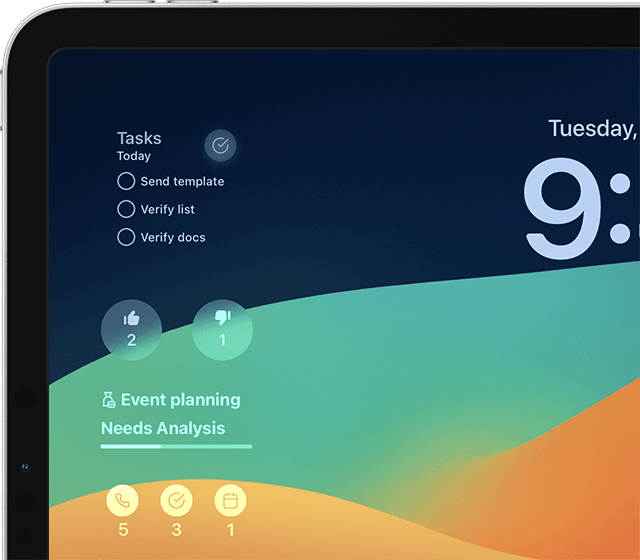iOS 17
Breakthrough experiences are the focus of the latest Apple delivery, and Bigin takes advantage of this to provide users with an updated, feature-rich iPhone application.
StandBy
Your iPhone display, always on duty
Activate Standby mode to select the content that appears on your iPhone's screen when you set it down on your nightstand. For instance, you can display an overview of your upcoming Bigin activities before winding down and have it readily available when you wake up.
iPadOS 17
Exciting improvements have landed for the iPad, enhancing its user-friendliness as a large handheld device. One way we're embracing this is by introducing guided support for navigating Bigin, and taking our widgets to the Lock Screen.
Tips
In-app feature cues
Enhancing how you interact with and get comfortable using the Bigin app is important to us. So, we've placed useful tips in various parts of the app. These tips guide you to discover and use features that might have been overlooked.
macOS Sonoma
Apple is going the extra mile to make sure their devices talk to each other and have all the same great features. If you use Bigin on your Mac, get ready for widget upgrades, along with features you already enjoy on your iPhone and iPad.
Widgets on desktop
More screen real estate for your widgets
Previously, the Notification Center was the go-to place for Mac widgets. While it was a useful arrangement, the ability to place widgets directly on your desktop offers a fresh way to access them. This empowers you to stay up-to-date on your activities, pipelines, and other aspects of your Bigin account from a location with more screen real estate.

Access iPhone widgets on Mac
A unified widget experience on your go-to devices
This functionality is sure to generate enthusiasm among power users of both the Mac and iPhone. It's common for users to set up their widgets on the iPhone initially. Now, with the Continuity upgrade, the Bigin widgets configured on your iPhone will seamlessly appear on your Mac desktop, requiring no additional setup.

Enjoy the same fully loaded app across all devices.
Work effortlessly. Let's Bigin.
Sign Up For Free No forced contracts. No credit card for sign up. It's our promise.