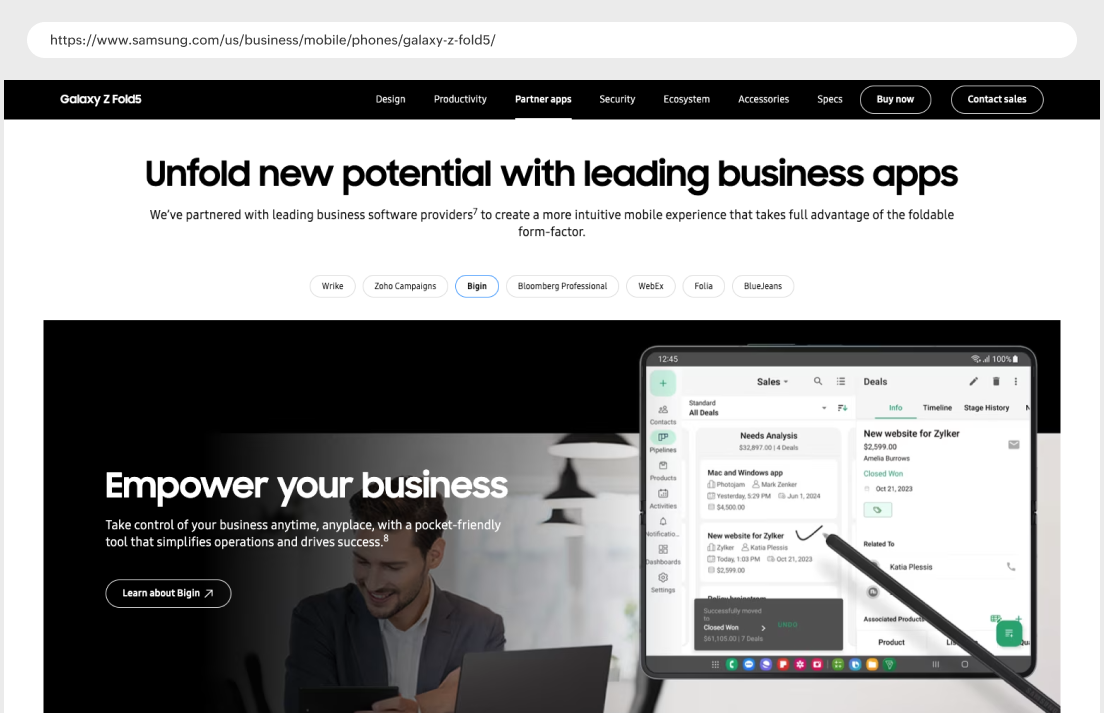Bend our app to your will
There are a number of ways apps can elevate Flex Mode's usefulness. One way Bigin does so is by empowering users to open deal information on one screen and take notes on the other simultaneously. The transition to two screens is seamless, as the Bigin app is intuitively designed to adapt to the screen orientation when you partially fold your phone. To augment this feature further, the app can convert handwritten text into perfectly typed words as you write with an S Pen.
Transfer files quickly and with ease
Bigin is here to streamline tedious and time-consuming activities. By introducing drag-and-drop support, we've made it quick and easy to move files from one place to another. With a simple drag and drop, you can move images, text, and other documents into emails or notes.
Important actions performed with the wave of a wand
Bigin is fully compatible with your S Pen, which means you can perform a wide range of daily functions with a flick of your wrist and save yourself a lot of time and effort. From helping you navigate tabs in every record to improving the way you write notes, these air actions are bound to enhance the way you interact with your Bigin app!
Interactive previews for faster task execution
We've bought Samsung's beloved Air View to Bigin! Get a preview of any record—whether it's a task or a contact—and any file by simply hovering your S Pen over it. The best part? We've created a list of actions you can perform whenever you hover over the record of your choice, making it easier to get things done quickly.
Simplify your workflow with
intuitive gestures
We've redefined the stylus by empowering it with intelligent actions and gestures. This enhancement enables users to indicate the status of their deals and tasks effortlessly using simple and intuitive check ( ✓) and cross (x) mark gestures. Moreover, with the simple act of drawing left (←) and right arrows (→) on the desired pipeline records, you can move them to different stages with ease.
Discover the bliss of hassle-free writing
Simply scribble your search queries in our intuitive search bar or populate fields in Bigin's user-friendly interface to ensure a streamlined and efficient text input experience.
One screen, many tabs
On a device like the tablet, Bigin leverages its expansive screen real estate to deliver powerful dual-screen functionality. Get comfortable having multiple instances of Bigin open at once in the split-screen view, or take the Iess is more approach for your multiple tabs by switching to an alternate view.

Get more done with fewer steps
Tablet users who prefer keyboards will be delighted that we have introduced a wide array of convenient keyboard shortcuts. These shortcuts allow for seamless module switching, instantly providing access to many of Bigin's features and functionalities. Additionally, you can use shortcuts to simplify the search process and create new records effortlessly.
Screen size doesn't matter
Bigin adapts to the dimensions of any screen effortlessly, be it the handy Galaxy S24 or the sturdy Smart Monitor, ensuring that the user experience isn't diminished in any way. When you launch Bigin alongside another productivity app, you'll realize how natural it feels to work with multiple apps on one screen. Bigin does all the UI acrobatics necessary to blend in.

Empower your business with Galaxy AI!
Harness the power of generative AI and transform the way you write emails, notes, and descriptions in Bigin! Alter the tone of your emails to sound more professional, avoid misspelled words in notes and product descriptions, effortlessly translate any incoming messages in unknown languages, and more!
All the information you need is just a circle away
Need to know more about a prospect's company? Trying to look up an image your client shared? Want to locate the venue of your next meeting? All you have to do is circle the text or image in Bigin, and voilá! You'll find what you're searching for.
More power to multi-taskers
DeX Mode enables you to set up an ecosystem with your favorite devices. An additional screen can do wonders for multitasking, and using a large screen can simulate a desktop-like experience. You can simultaneously schedule the meeting with a prospect using your monitor display and finalize the meeting date over a call on the Bigin mobile app. Bigin's integration with DeX is so smooth, the performance gap between devices is practically nonexistent.

Our partnership with Samsung has enabled us to deliver seamless customer information and collaboration on the go with features such as Flex Mode for hands-free multitasking, a rich note-taking experience with the S Pen, and extending work to larger devices using DeX mode. As businesses look to maximize revenue and retain customers in an uncertain economy, we're committed to offering an intuitive CRM experience for desktop, mobile, and now foldables—in order to achieve measurable business success and offer memorable customer experiences.
Subash Subbiah,Head of Product, Mobile CX, Zoho