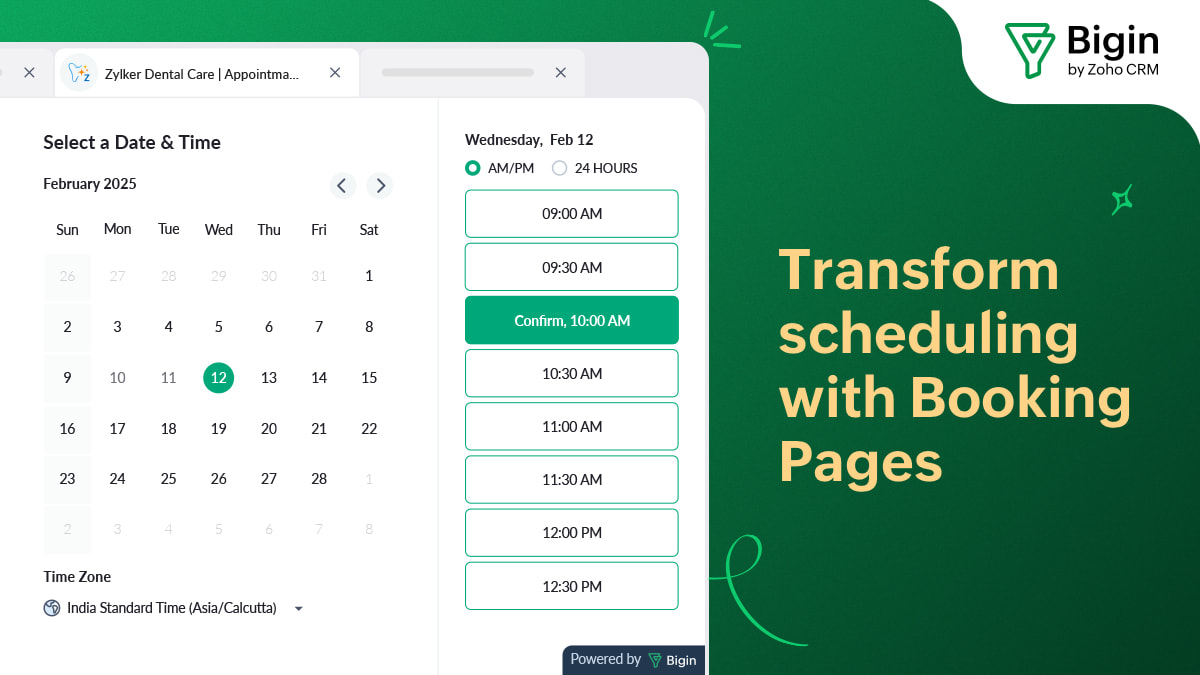- HOME
- What's New
- Introducing Merge Templates for Bigin: Effortlessly customize and personalize documents
Introducing Merge Templates for Bigin: Effortlessly customize and personalize documents
- Published : July 24, 2023
- Last Updated : August 8, 2023
- 774 Views
- 4 Min Read

How do you handle the task of sending personalized documents to multiple clients every day?
Let's take the real-life example of a sales representative in a company sending various kinds of documents, like personalized quotations, order confirmation emails, and legal contracts, and sometimes they even have to resend unpaid invoices to the clients.
One thing we can all agree on constantly switching between a word processor and a CRM system where all the client information is stored results in a tedious experience and a massive waste of productivity.
But the good news is that you can do all of this much more easily with Bigin's all-new integration with Zoho Writer.
Introducing Merge Templates for Bigin!
Bigin now integrates with Zoho Writer's Merge Templates feature! You can ditch the tedious process of switching between your Zoho Writer tab and Bigin, as your data in Bigin will be auto-populated in your Writer doc hassle-free. Sit back and relax while the merge templates feature does the magic!
For the uninitiated, Zoho Writer is an online word-processing software tool from Zoho that enables users to create, edit, and collaborate on documents. It offers a range of features from formatting text, creating templates, and adding images and tables, and supports importing and exporting documents in various formats.
As we continue adding new features and updates to improve your CRM experience, we wanted to make the process of personalizing customer-centric documents easy for our users, and that's what our new update is all about.
Zoho Writer also offers numerous free templates, and you can upload or even create your own effortlessly.
Now let's look at some examples of how Bigin's integration with the merge templates feature can help people from various professions!
Sales and marketing professionals
Sales and marketing professionals can use the merge templates feature to send personalized emails to their leads and prospects. They can create email templates with placeholders for recipient-specific information, such as names, company details, or product preferences, and easily send marketing proposal documents, marketing policy documents, company purpose statements, and more. By merging these templates with their contact database in Bigin, professionals can quickly generate and send customized emails to multiple recipients, saving time and effort.
Customer Success Team
Customer support reps can use merge templates to send personalized responses to customer queries or support tickets. Using this integration, they can create predefined response templates and merge them with customer-specific details to provide quick and personalized solutions, ensuring consistent and efficient communication with customers and leading to improved customer satisfaction.
Moreover, Mege Template can be of great use when you are already using Email In topping to track multiple customer inquiries.
Human resources professionals
HR professionals often need to send mass emails to employees for various purposes, such as employee onboarding, training updates, or policy changes. With the merge templates feature, HR teams can create email templates and merge them with employee-specific information stored in Bigin's database. This enables them to send personalized emails in bulk, reducing manual effort and ensuring important information reaches the intended candidates and employees.
Event planners
Event planners can benefit from this integration when sending invitations or event updates to attendees by creating customized event emails and merging them with client details stored in Bigin, such as names, contact information, registrations, and more. They can communicate with attendees efficiently and provide them with personalized, event-related information.
Educational administrators
Schools, colleges, and training centers can utilize this feature to send personalized communications to students, parents, or faculty members. They can create templates for various scenarios, such as exam schedules, fee reminders, or newsletter updates. By merging these templates with relevant student or staff information in Bigin, educational institutions can ensure effective and personalized communication across their communities.
Also, did you know that Bigin has a template made exclusively for the education industry? You can effortlessly start on the go!
Zoho Sign is definitely an added bonus!
Thanks to the seamless integration between Zoho Writer and Zoho Sign, collecting signatures has never been easier. With just a few simple clicks, you can now send personalized documents to your customers and facilitate their online signing process.
Using this integration, you can optimize your signature collection workflow, eliminating the need for tedious tasks like printing, signing, and scanning documents manually. Instead, you can send customized documents directly from Zoho Writer, and recipients can conveniently add their signatures electronically using Zoho Sign. This approach not only saves time but also reduces administrative burden, ensuring a smoother and more secure signing experience for both you and your customers.
Bigin's integration with merge templates empowers professionals in different fields to automate and personalize their communication processes.
Use Bigin now and experience what seamless communication feels like!
Do you have any interesting addition to the usage of Merge Templates in Bigin? We'd love to hear from you. Drop them in the comments below.