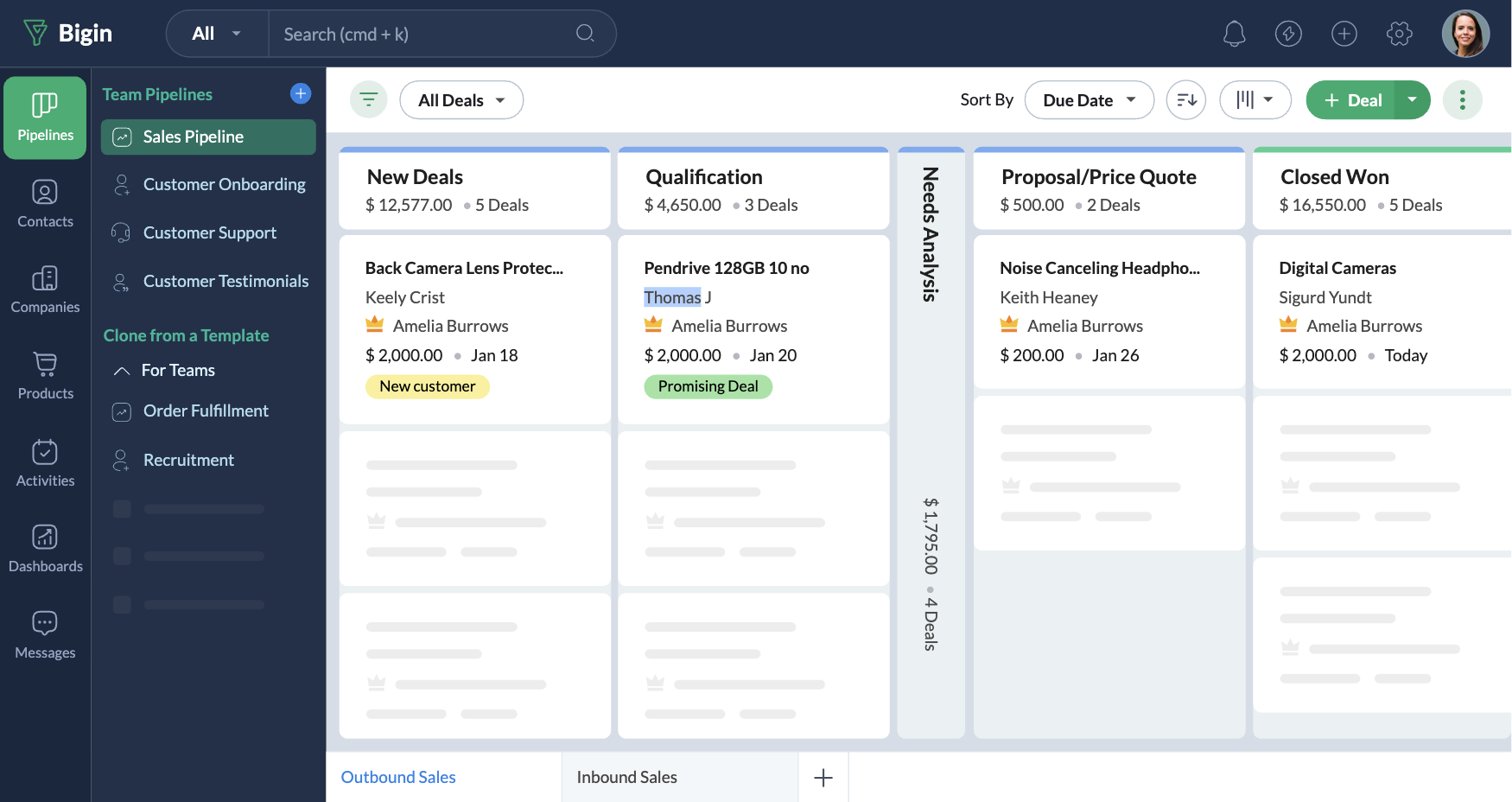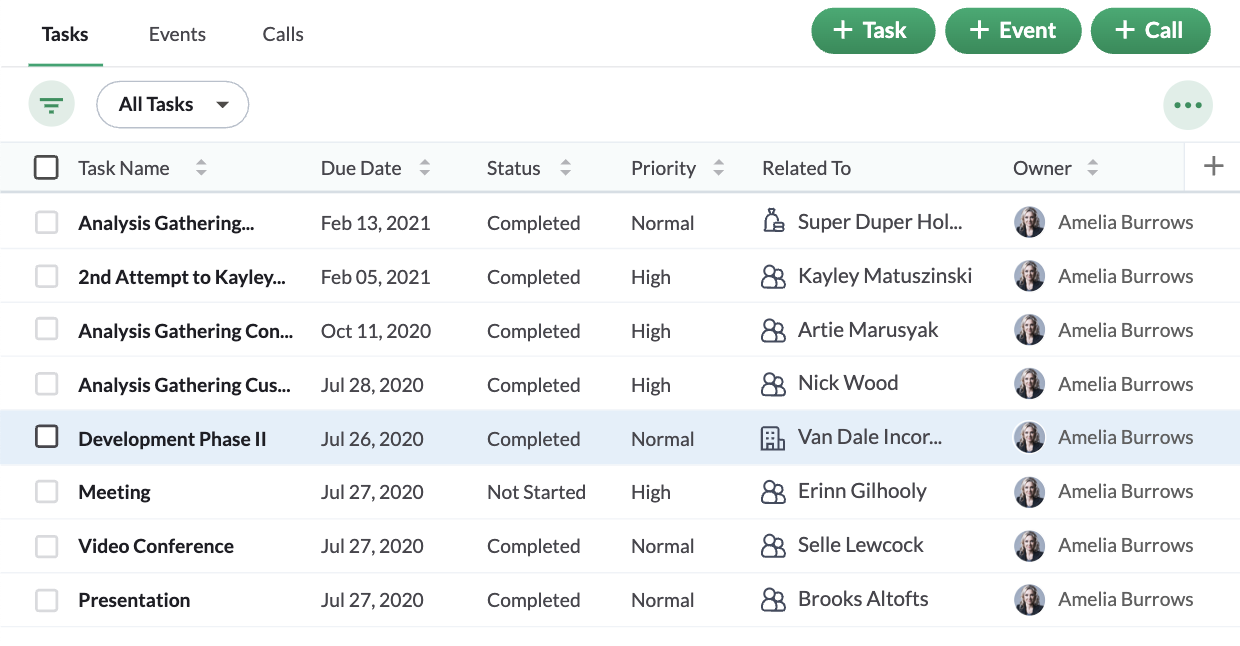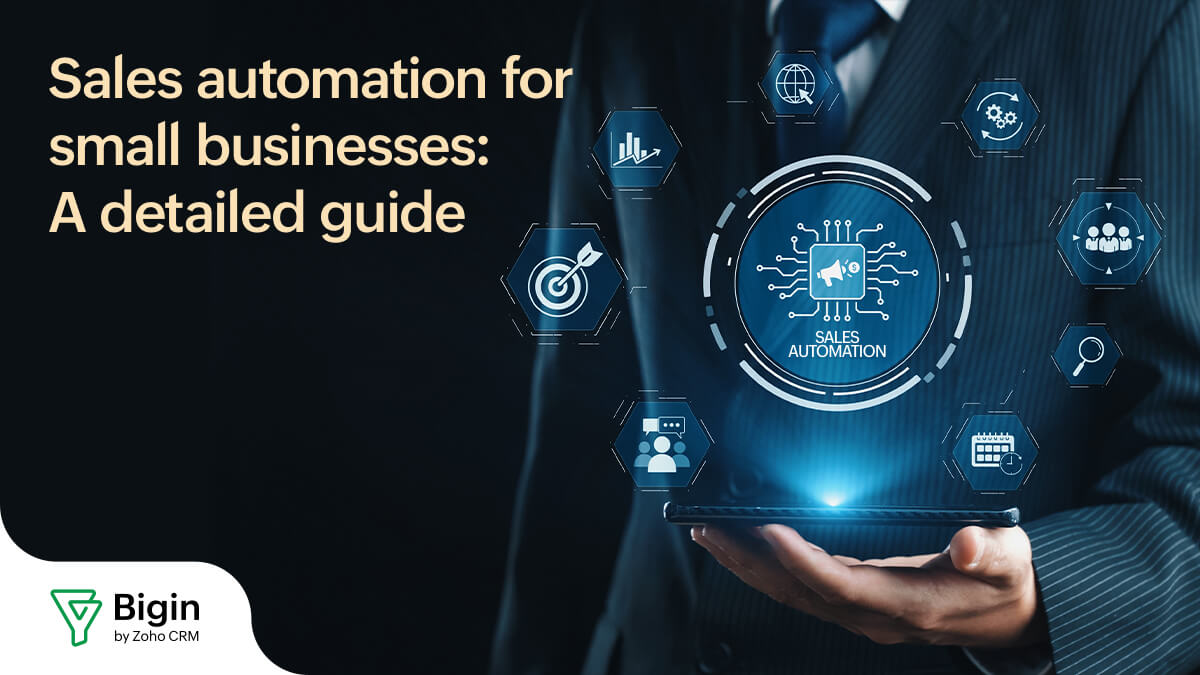Top 10 CRM for small businesses: The complete guide
- Published : November 7, 2025
- Last Updated : November 26, 2025
- 644 Views
- 25 Min Read

You're losing money every time a follow-up slips through the cracks; every forgotten conversation, every misplaced contact detail, every deal that stalls because nobody knew whose turn it was to call back.
Most small business owners know this pain intimately. You started using spreadsheets, then maybe graduated to a mess of sticky notes and email folders. Your team asks the same questions repeatedly: "Who talked to this client last?" "What did we promise them?" "When are we supposed to follow up?"
The solution isn't working harder or being more organized; you need a system that does the remembering for you.
What a CRM is and why your business needs one
Customer relationship management (CRM) software tools track every interaction you have with your customers and prospects—in one central place. Instead of hunting through emails or asking around the office, you can open your CRM and see the complete history instantly.
Here are some aspects of your daily work that changes when you implement a CRM:
You stop losing leads. Every inquiry gets captured, assigned, and tracked until it becomes a customer or gets properly disqualified. Nothing disappears into someone's personal inbox.
Your team stops stepping on each other's toes. Everyone sees who's handling what, what was already discussed, and what needs to happen next. No more duplicate outreach or contradictory messages to the same prospect.
Follow-ups happen automatically. The system reminds you when it's time to reach out. You can even automate entire sequences so prospects get timely responses without manual effort.
You can actually see what's working. Instead of guessing which marketing channels bring in customers or which sales activities close deals, you have data—real numbers that show where to focus your energy.
Key benefits of using a CRM
Never lose a lead again
All customer information lives in one place where everyone can access it.
Scattered sticky notes and lost emails become things of the past.
Every team member can see the full customer history without asking around.
Save hours every week
Automate repetitive tasks like follow-up emails and reminders.
Set up automatic notifications so important conversations don't slip through the cracks.
Spend less time on admin work and more time selling.
Close more deals
See exactly where each potential customer is in your sales process.
Know when is the perfect time to follow up based on your target's behavior.
Track which sales activities actually work and double-down on them.
Grow without chaos
Keep your team coordinated as you add people.
Maintain a positive consistent customer experience even when things get busy.
Make decisions based on real data instead of gut feelings.
Signs that indicate you need a CRM
You're losing sleep worrying about whether something important fell through the cracks.
You're spending more than five hours per week manually organizing customer information.
You can't tell a customer what you previously discussed or promised without going back through emails.
You've had at least one preventable customer loss in the past year.
Multiple team members are asking, "Who's handling this?" about the same customer.
You're keeping critical business information in someone's email inbox or notebook.
You can't quickly forecast your revenue based on your pipeline.
If even two of these resonate, you're past the point where spreadsheets and memory will suffice. You need a system built specifically for managing customer relationships—which is exactly what a CRM does.
I've evaluated many CRM platforms to identify which ones deliver value for small businesses without enterprise complexity or pricing. The software below represent the best options available right now, ranked by their ability to solve real problems without creating new ones.
The top 10 CRM software for small businesses
Below are the best CRM platforms that deliver real value without unnecessary complexity.
1. Bigin by Zoho CRM
Bigin was purpose-built for small business teams—and it shows. Since its launch in 2021, Bigin has rapidly become an integral part of the Zoho ecosystem, fundamentally transforming how small businesses approach customer relationships. The platform transforms everyday customer interactions into streamlined, actionable pipelines that guide teams from lead qualification through deal closure and into post-sales operations.
Standout features
Pipeline management (Refer to image below)
Create multiple team pipelines and connect them through seamless workflow automations for a comprehensive view of customer data across all stages.
Track everything from lead qualification to deal closure and into post-sales operations within one cohesive system.
Manage tasks directly within pipelines to enhance efficiency and create a centralized hub for all business processes.
The platform adapts to your workflow instead of forcing you to work around rigid structures.
Customer data capture
Build custom forms to collect information from any source and receive instant alerts when prospects take action.
Easily import existing data from spreadsheets and export everything whenever you need backups or analysis.
Connected records give you a complete picture of each customer relationship without hunting through multiple screens.
Built-in communication
Engage with customers across various channels, including built-in telephony, email integrations, and WhatsApp connectivity.
Track campaign performance and maintain conversation history without juggling separate tools.
Incoming emails are automatically associated with relevant contacts to ensure all interactions are properly tracked and managed.
Never lose track of important conversations; everything stays connected to the right contact record.
Smart automation
Streamline repetitive processes by creating workflows that trigger actions when deals move between stages.
Set up automatic follow-up emails, deal tracking reminders, and task assignments without manual intervention.
Free your team from administrative work so they can focus on building relationships and closing deals.
The automation works quietly in the background without adding complexity to your daily workflow.
Team collaboration
Share pipelines across departments and coordinate activities (refer to the image below) seamlessly with built-in collaboration tools.
Integrate directly with Microsoft Teams to manage shared calendars and access customer information during video calls.
Tag teammates in notes and keep everyone informed without constant status meetings or email chains.
Multiple users can work together efficiently with proper permissions and visibility controls.
Customization and flexibility
Add custom fields for industry-specific data and create new modules for unique processes.
Handle multiple currencies for international clients by setting a home currency for your organization.
Configure Bigin to mirror how your business actually operates rather than adapting to predetermined templates.
These customization options ensure the CRM aligns perfectly with your unique business processes and workflows.
What users like about Bigin
The interface is intuitive and user-friendly, with almost no learning curve—something that typically plagues new CRM implementations.
Users frequently highlight that they become proficient quickly, even without prior CRM experience.
The platform delivers an exceptionally clean design that ensures a seamless user experience across both web and mobile devices.
Bigin is the most cost-effective CRM solution at just $7 per user per month (billed annually), which immediately catches the attention of budget-conscious teams.
Small business owners benefit from a diverse range of pipeline templates that provide flexibility to meet various business and industry needs.
The platform has earned acclaim for its extensive suite of integrations, which enhance its functionality and adaptability across different workflows.
Users frequently highlight the cohesive workflows between Bigin's CRM and sales pipeline functions.
What users dislike about Bigin
Some users express a desire for more advanced reporting features to analyze their sales data at greater depth.
Limited mobile app features compared to the web platform occasionally frustrate users who need full functionality on the go.
Pricing
Free forever plan
Express: $7 per user per month (billed annually)
Premier: $12 per user per month (billed annually)
Bigin 360: $18 per user per month (billed annually)
Our take
Bigin stands out as an excellent choice for small businesses seeking an affordable and user-friendly CRM solution. Its intuitive interface, coupled with powerful features like pipeline management and workflow automation, makes it an ideal starting point for companies new to CRM. The transition path to Zoho CRM as your business grows is also a significant advantage.
Bigin's focus on simplicity doesn't sacrifice functionality; it offers robust customization options and integrations that rival more complex systems. The pricing is particularly attractive, offering great value for small teams. While some users might find the reporting features limited, the overall package Bigin offers makes it a top contender in the small business CRM space.
2. Less Annoying CRM
Less Annoying CRM was created by a software engineer who was frustrated with complex CRM setup processes. His solution was to build something that makes sense for normal humans running normal businesses. True to its name, Less Annoying CRM eliminates unnecessary features and concentrates on the essentials small businesses require: a straightforward approach to managing contacts and monitoring customer interactions without extra clutter.
The platform has become a favorite among solopreneurs and small teams that need to manage relationships without getting tangled in unnecessary features.
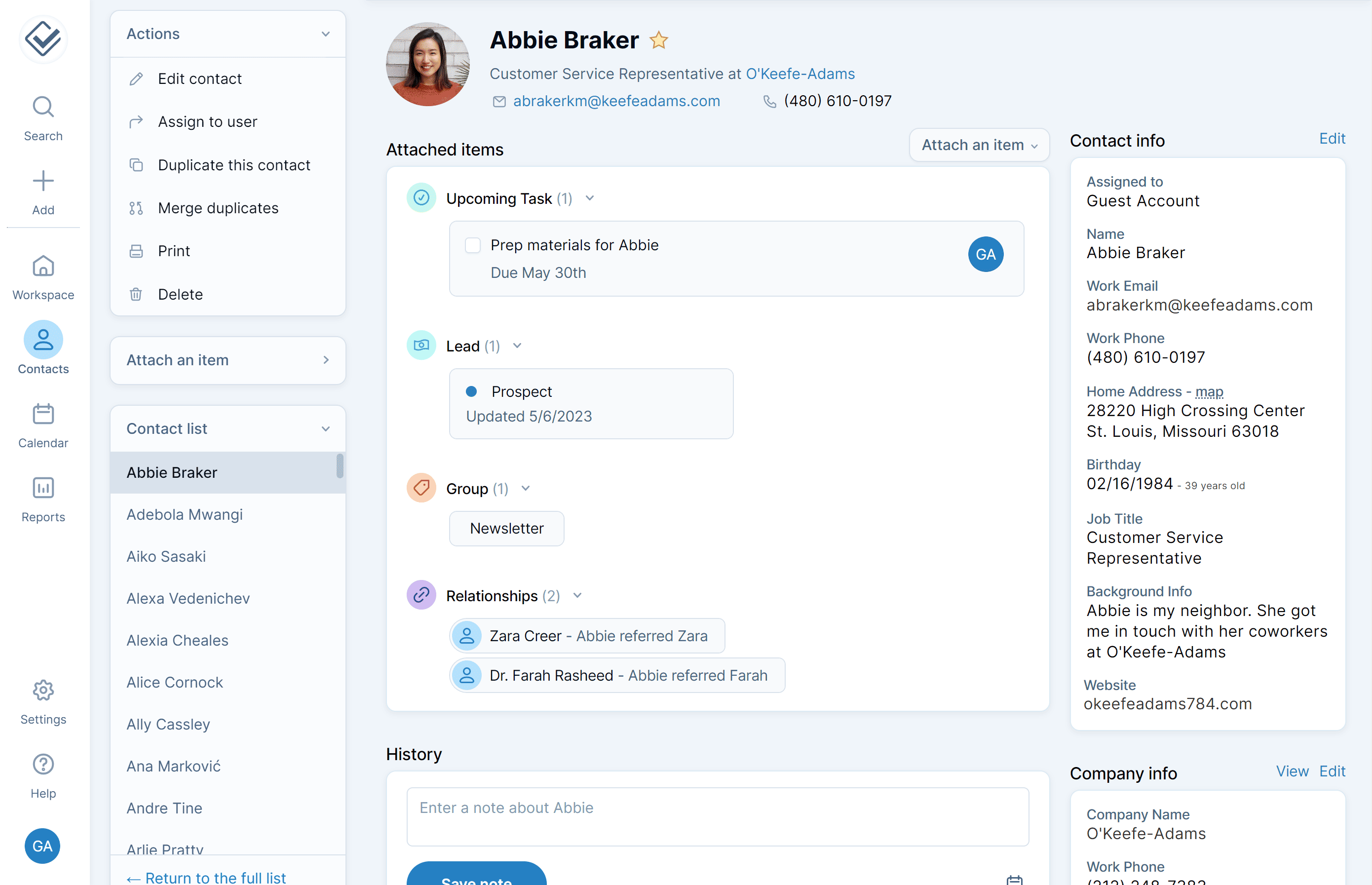
Standout features
Unlimited everything—at one price
Get unlimited contacts, pipelines, and custom fields at $15 per user per month, with no artificial limits or surprise charges.
Contact management
Contact management is exceptionally clean and searchable, with filtering and viewing capabilities designed for humans rather than IT departments.
No cluttered screens or confusing navigation.
Custom pipelines
Create custom pipelines or choose from nine pre-built templates for different scenarios.
Whether you're tracking sales, job applications, or project requests, you can set up what you need quickly.
Calendar integration
The Calendar integration provides a comprehensive view of tasks and events, all linked to specific contacts and companies.
Your CRM and calendar actually talk to each other properly.
Team collaboration
Team collaboration includes unlimited user access with controllable permissions.
Share data across teams while maintaining security.
Don't pay extra for basic collaboration features that should be standard.
What users like about Less Annoying CRM
The interface is clean and simple, making it easy for non-technical users to adopt quickly without extensive training.
Unlimited contacts, pipelines, and custom fields—at a straightforward, fixed price—provide excellent value, especially for small teams.
Customer support is highly rated for being accessible and helpful; typically involves real human interactions rather than automated bots.
Provides flexibility to customize fields and pipelines to fit a wide range of simple business needs without overwhelming complexity.
What users dislike about Less Annoying CRM
The platform lacks advanced workflow automation features, which limits efficiency for teams with complex sales processes.
Reporting and analytics capabilities are basic, missing advanced visualizations or detailed performance insights.
It offers no built-in email marketing or advanced communication features, thereby requiring integrations with external tools.
Mobile app functionality is limited, which makes CRM on-the-go less effective for some users.
Users can't associate contacts with multiple organizations or view relationships across those associations.
Data import/export features are limited and somewhat cumbersome for large-scale migrations or bulk updates.
The system can feel too simplistic or restrictive for growing teams who need more customization and scalability.
Pricing
$15 per user per month (plus tax). That's it; no confusing tiers or hidden costs.
Our take
Less Annoying CRM delivers exactly what it promises: a straightforward CRM without the headaches. If you've been frustrated by complex systems that require training manuals and dedicated administrators, this is refreshingly simple. It's perfect for small teams that prioritize usability and affordability over advanced features.
You can be up and running in minutes instead of hours or days. The unlimited contacts and pipelines relieve growth anxiety; you won't suddenly get hit with overage charges as you scale. However, if you need advanced automation, detailed reporting, or built-in marketing tools, you'll outgrow Less Annoying CRM quickly.
3. OnePageCRM
OnePageCRM takes a completely different approach to CRM by focusing on action rather than administration. The platform was born from its founder's frustration with existing CRMs, which typically required endless data entry and complex setups. Instead, OnePageCRM organizes everything around your next steps—what you need to do and when you need to do it.
The platform keeps follow-ups front and center rather than buried in endless tabs and menus. Every contact gets an action item with a due date, and your entire workflow is organized around these next steps.
Standout features
Action Stream (see image below)
This signature feature keeps your workflow organized around what matters most: your next steps.
Every contact has a clear next action with a due date, eliminating the need to dig through complex screens to stay organized.
The system automatically surfaces what you should focus on today, tomorrow, and next week.
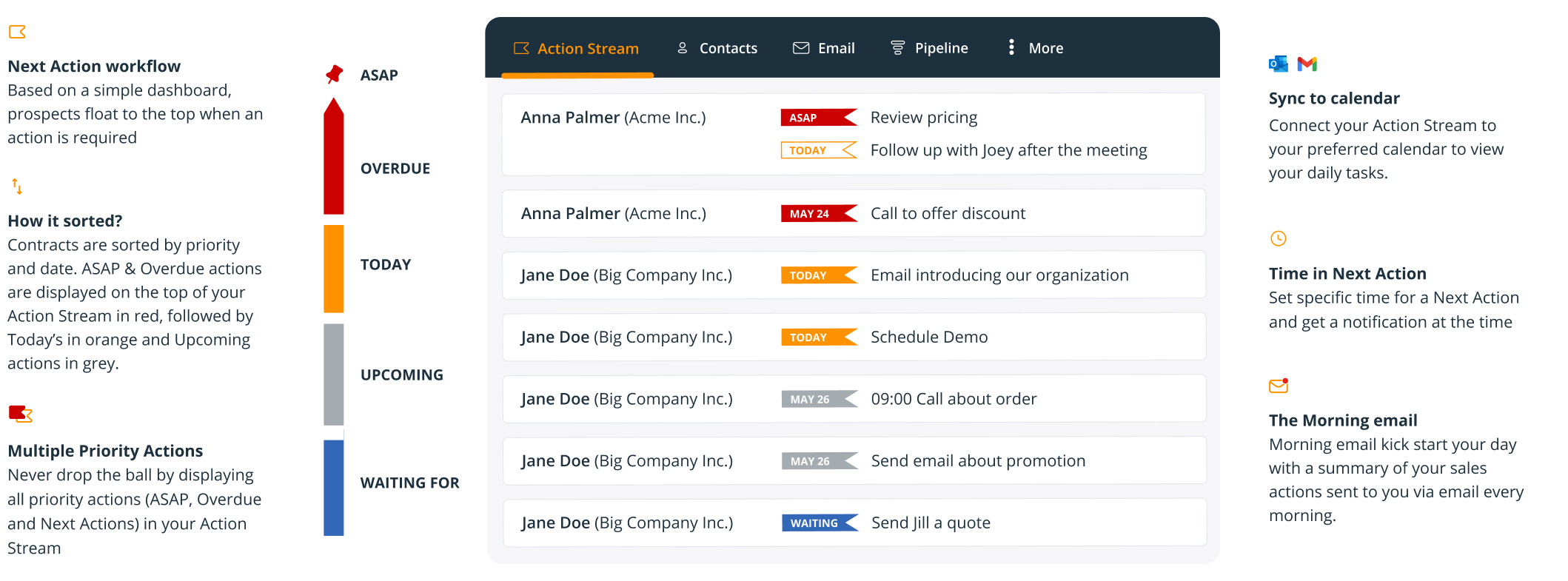
Contact management
Contact management lives on one scrollable page, including past interactions and future touchpoints.
You can visualize relationships between contacts without clicking through multiple screens, so you have context about who the decision maker is and who influences the budget.
The Lead Clipper can capture contact details from any webpage and automatically create new contacts in your CRM.
Build unlimited forms with unlimited submissions—without technical headaches.
Built-in communication
Send bulk emails, manage templates, track opens, and sync with your email client directly from the platform.
It's like having a simple marketing automation tool built right in.
Mobile CRM
The mobile CRM includes features like an AI-powered route planner, speed dialer, and business card scanner—all of which make the platform useful when you're out meeting prospects.
What users like about OnePageCRM
Users consistently praise OnePageCRM for its simplicity and focus on action.
The Action Stream keeps everyone on track without feeling overwhelming.
The pricing is straightforward at $9.95 per user per month, with no confusing per-user limits on basic features.
The customer service gets high marks for being responsive and helpful.
Users appreciate that the BCC email functionality is included in the base price—something many competitors charge extra for.
The integration ecosystem is solid, with connections to popular tools like Mailchimp, Xero, and Google apps.
What users dislike about OnePageCRM
While the Action Stream is OnePageCRM's biggest strength, it can become unmanageable if you don't stay on top of it.
Users with many prospects in long sales cycles report that the action list can get overwhelming.
The Evernote integration loses formatting when notes sync over, making it difficult to review detailed notes.
Some users find the reporting capabilities limited compared to more traditional CRMs.
Pricing
Professional: $9.95 per user per month (billed annually)
Business: $19.95 per user per month (billed annually)
Enterprise: Custom pricing
All plans include unlimited contacts and the core Action Stream functionality.
Our take
OnePageCRM is perfect for businesses where relationship building and follow-up consistency matter more than complex deal tracking. If your sales process is relationship-driven—like in many consulting, real estate, or professional services—the Action Stream approach can be transformative. The focus on next steps rather than pipeline stages feels more natural for many businesses.
With OnePageCRM, you spend less time managing your CRM and more time engaging with prospects. However, if you need detailed sales reporting or manage complex deals with multiple stakeholders, OnePageCRM might feel too simplistic.
4. Copper CRM
Copper was built specifically for teams that have fully embraced the Google ecosystem. This platform feels like a natural extension of the tools you already use rather than yet another tool that requires juggling.
Copper was built specifically for businesses that have made Gmail, Google Calendar, and Google Drive central to their operations.
As the only CRM recommended for Google Workspace, and as a Chrome Enterprise Partner backed by Google itself, Copper speaks the language of teams who practically live in Google's ecosystem.
Standout features
Native Google Workspace integration
Work directly from Gmail, Google Calendar, and Google Drive without switching tabs.
Copper automatically populates contact data from your email conversations and calendar meetings.
This represents a zero-data-entry approach, whereby contact records are automatically created and updated based on your Gmail interactions.
Files and documents attached to emails are automatically associated with the right contacts and deals.
Pipeline analysis
Track and analyze key sales metrics to boost performance and hit targets.
Copper's analytical tools provide insights into pipeline health, conversion rates, and team performance—thereby enabling data-driven decision-making.
Opportunity management (see image below)
Visualize deal progress from lead to deal with customizable pipelines that enable you to tailor your sales process and track deal stages.
Access built-in reports that display potential revenue by expected close dates so you can make informed decisions about resource allocation.
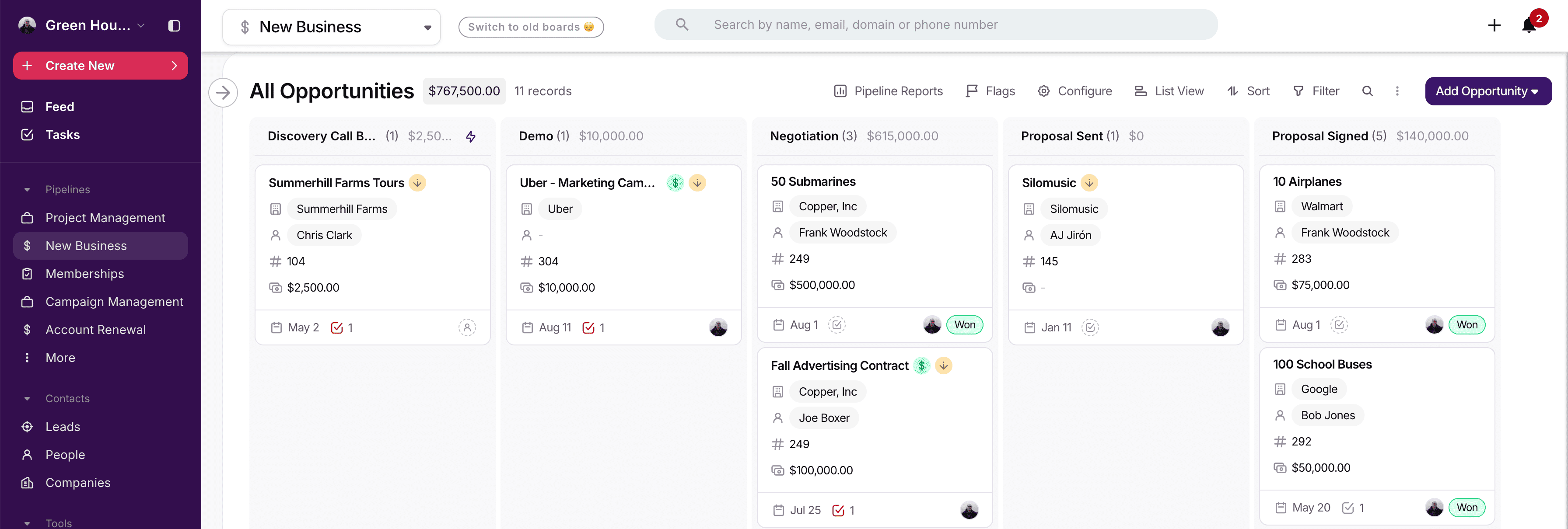
What users like about Copper CRM
Users value Copper's deep integration with Google Workspace, which allows for seamless syncing with Gmail, Google Calendar, and Google Drive and minimizes context switching.
The platform's messaging and CRM customization options make it adaptable for various business needs and workflows.
Sales opportunity management is intuitive and efficient, enabling teams to track deals and sales stages without excessive complexity.
Relationship management features provide a clear, user-friendly overview of contacts, emails, and communication history, thereby improving customer engagement.
What users dislike about Copper CRM
Copper's live support has shifted primarily to a ticket-based and self-service model, leaving some users dissatisfied with response times and lack of direct interaction.
The pricing is considered steep, especially for small businesses or teams with tight budgets, given the per-user, per-month charges without a free tier.
Report generation features are limited; users feel they lack depth and flexibility, especially for tracking weekly deal progress or advanced analytics.
Filtering capabilities aren't robust enough for complex sales processes, which hinders users from segmenting and analyzing data efficiently.
Some users find customization options somewhat rigid and less flexible compared to competitors, which restricts unique business workflows.
Integration beyond Google Workspace requires Zapier or custom development, which can add complexity and cost.
Email tracking features have been reported as basic or inconsistent by some users, which reduces confidence in email outreach effectiveness.
Users have noted certain technical glitches and occasional slowdowns in the web interface that disrupt daily use.
Pricing
Starter: $9 per user per month (billed annually)
Basic: $23 per user per month (billed annually)
Professional: $59 per user per month
Business: $99 per user per month
Our take
Copper excels for businesses where Google Workspace is central to operations. If your team runs on Gmail and Google apps, Copper's integration is genuinely seamless. Automatic data population from email conversations eliminates tedious manual entry.
The setup process is remarkably fast; many users are fully operational within hours rather than days or weeks. However, Copper is specifically designed for Google Workspace and doesn't integrate with Microsoft Outlook or Office 365. If you're not fully committed to Google's ecosystem, Copper won't work for you.
5. Attio
Attio embodies the next wave of CRM solutions designed specifically for the AI age, featuring a contemporary interface that resembles Notion more than conventional CRM tools. Created by people who have personally dealt with the constraints of outdated CRM systems, Attio delivers extensive adaptability without the typical complications found in established platforms.
The platform's core design approach emphasizes ease of use while preserving robust customization capabilities beneath the surface.
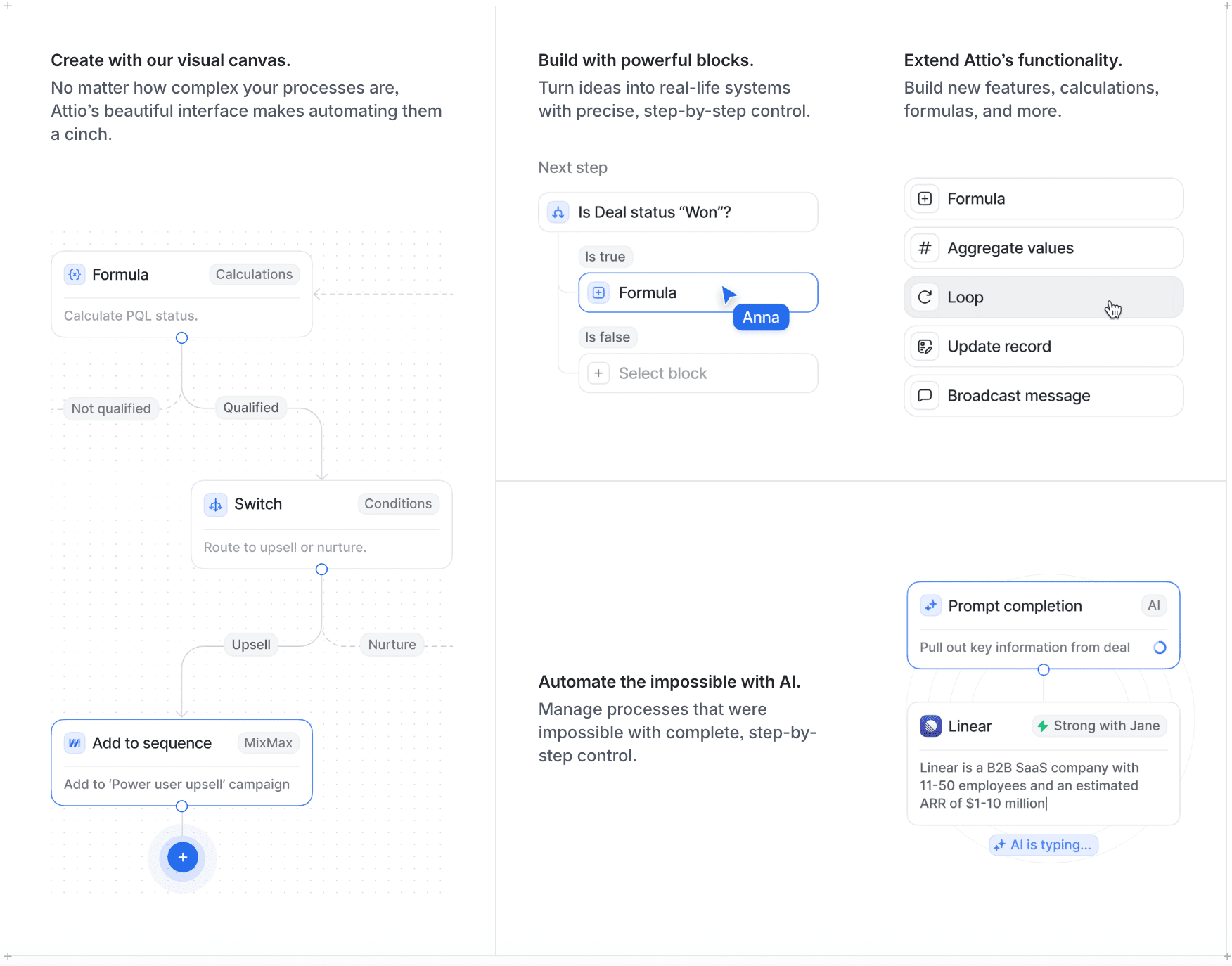
Standout features
AI-native platform
This platform differs fundamentally from older CRMs with AI bolted on; Attio was designed with AI capabilities from the beginning.
Email and calendar event retrieval, contact enrichment, and relationship insights happen automatically without manual configuration.
Notion-like flexibility
Create custom objects, define relationships between data types, and build views that match exactly how your business thinks about customers.
The interface is clean, fast, and intuitive.
Object-based data structure
Get total freedom to model your data exactly how you need it, whether you're tracking traditional sales deals or managing complex multi-stakeholder relationships.
Powerful automation
Set up sophisticated workflows that streamline key processes without needing engineering resources.
The automation tools are intuitive and powerful.
Modern interface
Clean design, fast performance, and customizable views make Attio feel more like a modern productivity tool than traditional enterprise software.
What users like about Attio
Users consistently praise its flexibility and modern interface.
The object-based structure gives total freedom to model data exactly as needed.
The automation features are powerful and intuitive.
Attio's AI-powered contact enrichment and timeline features save significant time on data entry and relationship tracking.
Teams find it easy to adopt across different roles and functions.
What users dislike about Attio
Attio's integration ecosystem is still limited, requiring frequent use of Zapier and lacking native, ready-made connections to popular third-party tools.
Users can't rename system object attributes (such as "Companies" or "People"), which restricts customization for specialized business workflows.
Advanced reporting, analytics, and marketing automation features are basic compared to older, more established competitors like HubSpot or Salesforce.
Data upload and import processes can be unreliable; some users report issues with missing, incorrect, or unnamed records after importing, which can waste valuable time.
Mobile app functionality is fairly basic and lacks some features present in web versions, which makes on-the-go customer relationship management more difficult.
Call transcription and data enrichment don't support all languages, which limits the tool's utility for international or multilingual teams.
For non-technical users or teams without in-house developers, setup and workflow customization can be time-consuming and may require external help.
Attio's knowledge base and help documentation remain limited (primarily in English), which can hinder global adoption and onboarding.
Pricing
Free: $0 per user (up to three seats)
Plus: $29 per user per month (billed annually)
Pro: $69 per user per month (billed annually)
Enterprise: $119 per user per month (billed annually)
Our take
Attio is perfect for startups that want a modern CRM without the baggage of legacy platforms. The Notion-like interface makes it approachable for teams that have been intimidated by traditional CRMs. Attio's AI-native approach provides productivity benefits rather than just marketing buzzwords.
For teams that value clean design and flexible data modeling, Attio can be transformative. As a newer platform, though, it lacks some deep integrations and specialized features found in other established alternatives.
6. Pipedrive
Pipedrive has established itself by focusing exclusively on the needs of sales teams. With over 100,000 paying customers globally—mostly small and medium-sized companies—this sales-first strategy has proven successful. The platform's most distinctive factor lies in its creation: Sales professionals built it to solve their own challenges.
The visual pipeline management and user-friendly design consistently earn praise from users who find it simplifies their sales workflows and increases effectiveness.
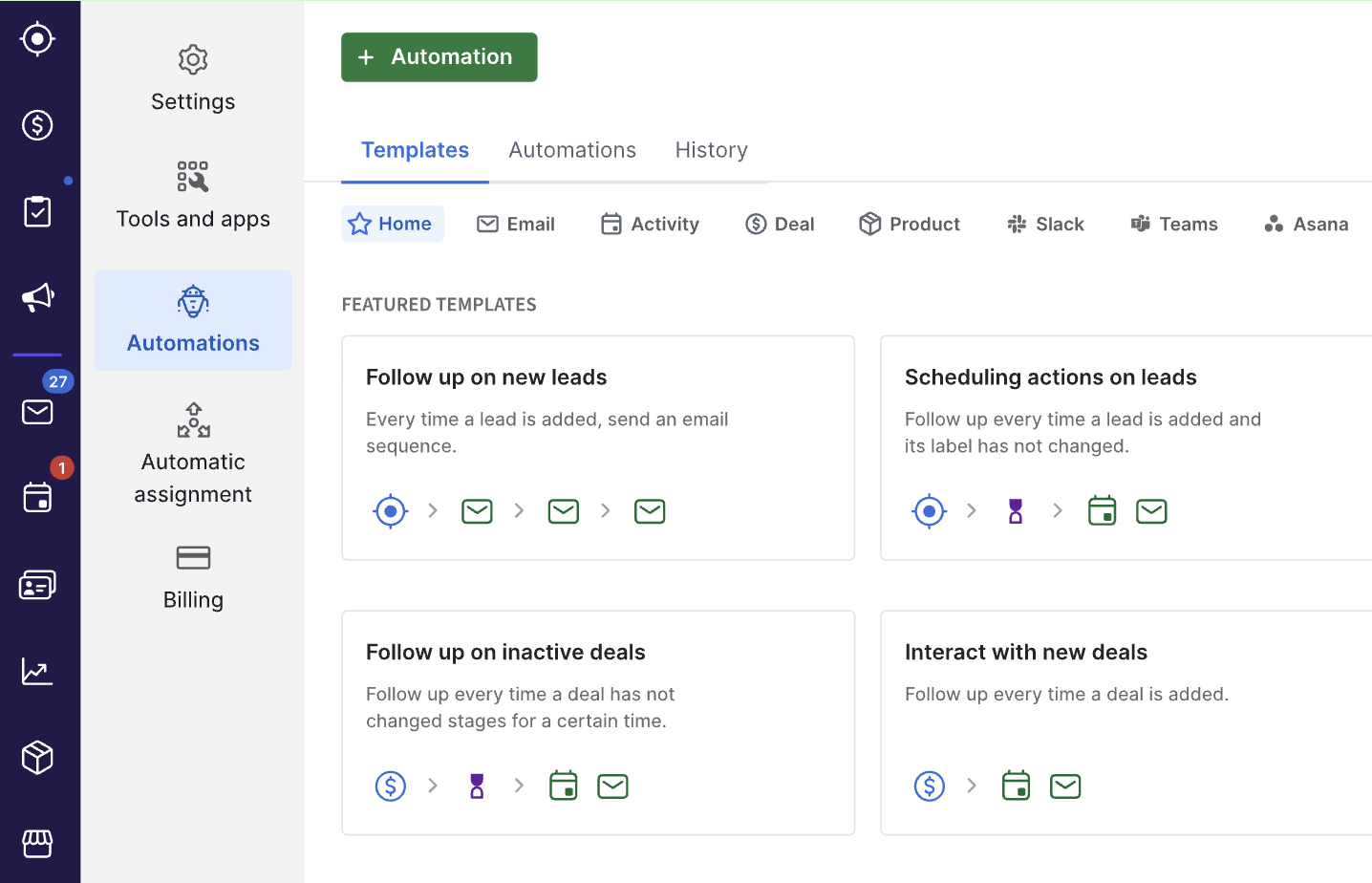
Standout features
Sales assistant
Get AI-driven recommendations and personalized guidance designed to enhance your productivity throughout the sales cycle.
The system examines your behavior patterns and sales metrics to deliver customized suggestions that help representatives prioritize high-value prospects and refine their approach.
Smart contact data
Access deeper customer intelligence that supports better decision-making and more effective prospect evaluation by combining information from multiple sources.
The platform aggregates data automatically to reveal insights you might otherwise miss.
Scheduler
Book appointments effortlessly with a scheduling tool that considers everyone's calendar availability and eliminates the need for multiple email exchanges.
The appointment-setting process becomes faster and more professional for both your team and prospects.
Automatic lead assignment
Distribute incoming leads intelligently across your sales team based on individual expertise, capacity, and performance.
Ensure balanced workloads and faster response times without manual sorting.
What users like about Pipedrive
Users value the smooth integration between email and calendar systems, combined with reliable follow-up reminders.
The deal progression visualization and flexible pipeline customization receive consistent praise for supporting different sales approaches.
Teams report substantial productivity gains from leveraging the platform's custom fields, automation features, and third-party connections.
The pricing structure offers good value for core sales functionality and automation compared to competing solutions.
What users dislike about Pipedrive
Moving between contacts within the same view is inefficient, as users must navigate back to the main contact list before selecting another contact.
Connecting third-party applications can be complicated and often requires additional Zapier subscriptions to enable full functionality, which adds cost and complexity.
New users face a steep learning curve and frustration due to repetitive data entry and a lack of intuitive onboarding for advanced features.
Starter-tier plans lack essential features such as workflow automation, email syncing, and custom fields, which is disappointing for users on budget-conscious plans.
Some users report inconsistent and slow customer support, including reliance on bots rather than human agents—all of which leads to unresolved issues or delayed responses.
Automations are considered shallow and inflexible; they solve only basic problems and don't handle complex sales workflows or multichannel challenges well.
Large data imports and data management can become sluggish and cumbersome, especially when dealing with high volumes of leads and deals.
The platform's focus has shifted upmarket since 2020, causing some smaller but fast-moving businesses to feel Pipedrive no longer fits their evolving needs or the AI-native sales era effectively.
Pricing
Essential: $12 per user per month
Advanced: $24 per user per month
Professional: $49 per user per month
Power: $59 per user per month
Enterprise: $79 per user per month
Our take
Pipedrive's sales-centric approach makes it a solid choice for businesses focused on optimizing their sales processes. Its visual pipeline and deal management features are particularly strong and cater well to sales teams of various sizes. The AI-powered sales assistant and smart contact data features are notable advantages for businesses looking to leverage data-driven insights.
However, the learning curve and complex integrations might be challenging for some users. Pipedrive seems best suited for small to medium-sized businesses with dedicated sales teams. While it offers competitive pricing, some users might find the feature limitations in lower-tier plans restrictive.
7. Freshsales
Freshsales comes from Freshworks, a company that understands something crucial: Small businesses need AI-powered tools without paying enterprise prices for them. While competitors like Salesforce charge hundreds extra for AI features, Freshsales builds them into affordable plans.
The platform combines solid CRM fundamentals with intelligent automation and multichannel communication at pricing that won't break your budget.
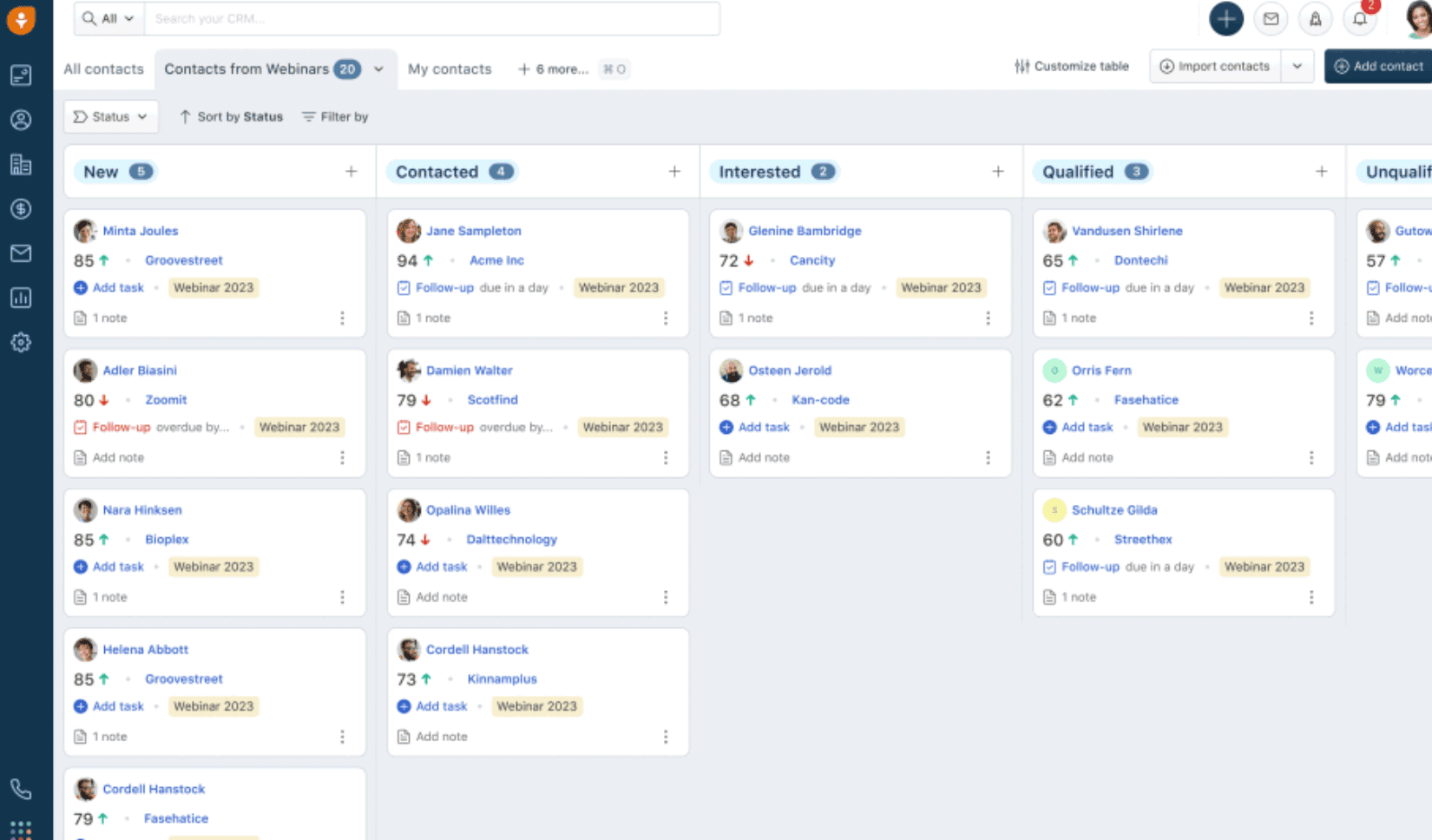
Standout features
Territory management
Divide and prioritize your prospect base using customizable rules that help identify the most valuable territories through integrated analytics.
Sales teams can allocate resources more effectively and concentrate efforts on regions with the strongest potential for growth.
IntelliAssign
This intelligent routing system uses AI to direct customer conversations to the best-suited team member based on expertise, workload capacity, and availability.
The automated assignment prevents team burnout while ensuring customers connect with representatives who can address their needs most effectively.
Deals insights
Freddy AI analyzes past sales performance, customer engagement patterns, and activity history to generate predictions about deal outcomes.
These data-driven insights support more informed strategic planning and improve accuracy in forecasting which opportunities will close.
Weighted pipeline
Assign likelihood percentages to deals at different stages, monitor conversion rates, and project future revenue with greater precision.
This approach strengthens pipeline management by providing realistic expectations rather than treating all opportunities equally.
What users like about Freshsales
Powerful filtering and clear sales pipeline visualization help teams focus on the right deals at the right time.
The free plan—which is for up to three users—offers genuinely useful CRM features, making it accessible for startups and growing teams.
Users consistently praise the intuitive interface, which balances feature depth with ease of use.
The platform integrates well with multiple communication channels like phone, email, SMS, and chat, and reduces tool switching.
What users dislike about Freshsales
The tool doesn't support syncing email accounts by salesperson territory, which complicates customization for larger or segmented sales teams.
Exporting data is limited; for example, contact views cannot be exported directly and must be recreated as segments manually.
Customer support chat is often inconsistent, with reports of mid-session failures and slow ticket resolutions causing frustration.
Task management lacks Kanban-style boards, which some users prefer for visual workflow organization.
File storage is limited, even on paid plans—which forces teams who deal with lots of files to upgrade or adopt third-party solutions.
Some users note delays in data syncing, which results in dashboards not reflecting live data instantly.
Marketing automation capabilities are basic or require upgrading to more expensive plans, thereby limiting small-business access.
Occasional bugs and software changes without warnings have caused workflow disruptions and user dissatisfaction.
Pricing
Growth: $9 per user per month (billed annually)
Pro: $39 per user per month (billed annually)
Enterprise: $59 per user per month (billed annually)
Our take
Freshsales hits a sweet spot between functionality and affordability. The AI features at the Pro level provide genuine value without the premium pricing of competitors. For businesses that want intelligent CRM capabilities without the complexity or cost of enterprise platforms, it's an excellent choice.
The generous free plan makes it easy to test whether Freshsales fits your workflow before committing to paid features. The built-in communication tools eliminate the need for separate calling or email platforms. However, if you need extensive customization or advanced reporting, you might find Freshsales somewhat limiting.
8. Insightly
Insightly offers a refreshing take on CRM and pipeline management for teams seeking an accessible, collaborative workspace. This cloud-based platform features a user-friendly interface with vibrant, easy-to-navigate dashboards that transform complicated data into clear, actionable information. The solution scales alongside your business growth, supporting sales, marketing, and project management functions equally well.
Small businesses around the globe have embraced Insightly for its adaptability, reasonable pricing, and ability to simplify complex operational workflows.
Standout features
Sales lead tracking
Capture, prioritize, and assign leads using customizable criteria while viewing deal progress in real time.
The system helps sales teams maintain efficient pipelines and prevents valuable opportunities from slipping through the cracks.
Flexible prioritization rules allow businesses to match lead management with their specific sales approach.
Workflow automation
Eliminate manual repetition by automating routine tasks; this both reduces human error and frees up time for revenue-generating activities.
Create sophisticated automation sequences and set up triggers based on particular events or conditions to boost productivity.
Consistent processes run automatically without constant supervision or manual intervention.
Quote management
Accelerate deal closure with integrated product catalogs, price books, and professional PDF quote generation.
Sales representatives can produce polished, accurate proposals quickly that reflect current pricing strategies and company branding.
The streamlined quoting process reduces turnaround time and presents a more professional image to prospects.
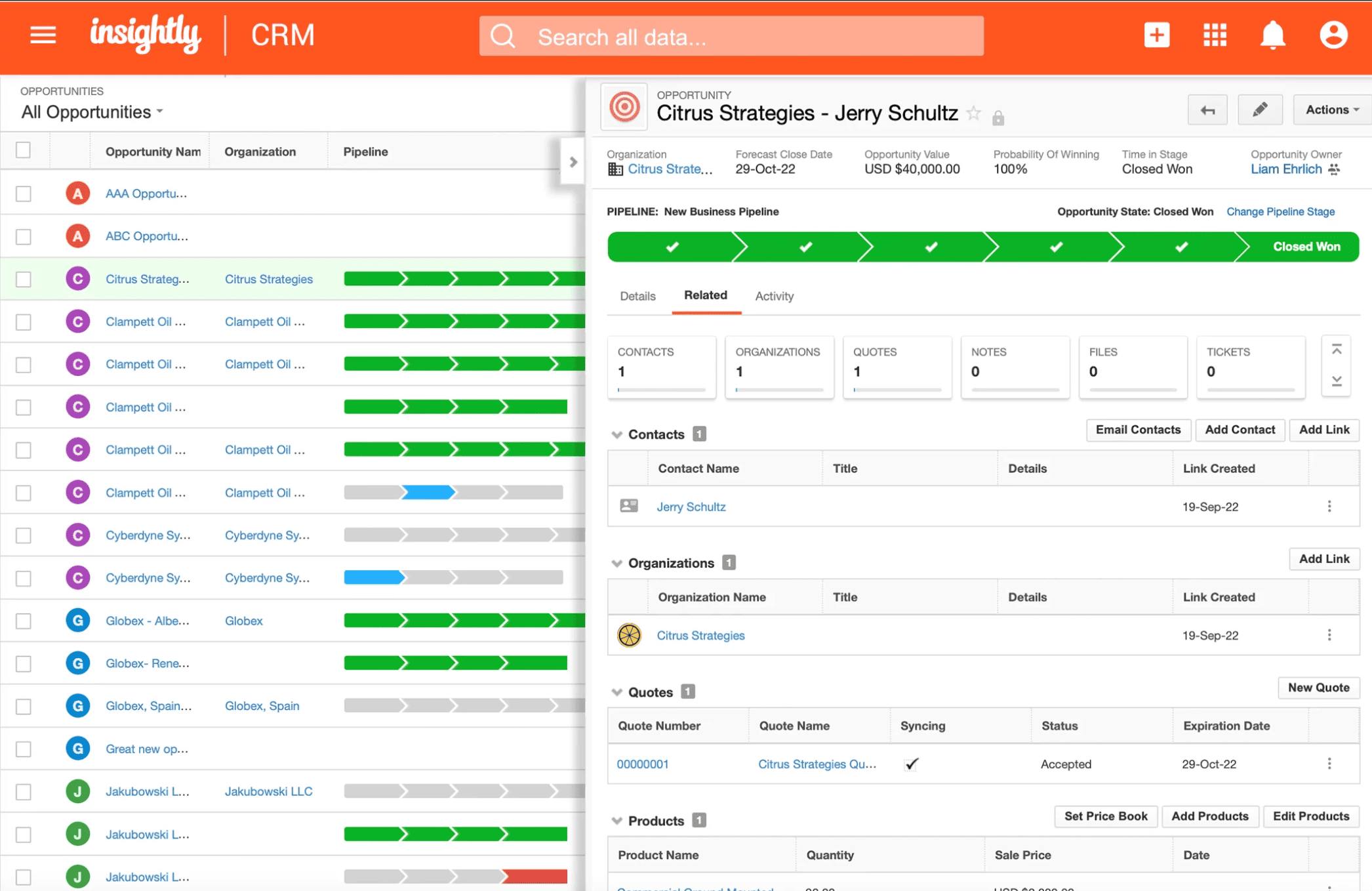
What users like about Insightly
Insightly's interface is intuitive and allows users to manage business operations efficiently without steep learning curves.
The support team is responsive and knowledgeable, offering helpful assistance when issues arise.
The Visual Project Runway feature provides clear, real-time visibility into project status and progress.
Power users appreciate the task list functionality, which helps organize daily activities and team workflows effectively.
What users dislike about Insightly
Users face occasional technical glitches that disrupt workflows, particularly in the Service module.
The platform sometimes requires manual screen refreshes to display recent updates, which causes workflow interruptions.
Bulk editing features are inconsistent and lead to difficulties in managing large datasets effectively.
The Actual Close Date field doesn't auto-populate for lost or abandoned deals and therefore necessitates manual entry.
The free plan is highly restricted with low record limits and minimal storage, which renders its practical utility for most small businesses.
Workflow automation is limited to higher-tier plans, which makes it less accessible to smaller teams on a budget.
Social media integration is basic and lacks advanced social listening or engagement tools found in competitors.
Mobile app functionality is missing some advanced features that mobile users—particularly sales reps—rely on while away from the office.
Pricing
Plus: $29 per user per month (billed annually)
Professional: $49 per user per month (billed annually)
Enterprise: $99 per user per month (billed annually)
Our take
Insightly delivers a comprehensive CRM solution that connects sales and project management in ways most competitors don't. The standout capability to convert closed deals directly into managed projects makes it especially appealing for service businesses handling both sales and delivery. The intuitive interface and strong task management features add significant value.
However, the technical glitches some users report in certain modules and the restrictive free tier could be deal-breakers for specific situations. Insightly works best for small to medium-sized businesses that want integrated customer relationship and project management functionality without purchasing separate systems. While it may lack the specialized depth of single-purpose CRMs, its versatility and ease of use position it as a strong option for companies prioritizing balance over extreme specialization.
9. HubSpot Sales Hub
HubSpot's Sales Hub is a robust CRM platform designed to enhance sales team efficiency. It offers a suite of tools for lead management, deal tracking, email integration, and task automation. The user-friendly interface and real-time data synchronization features enable sales reps to access up-to-date customer information.
HubSpot remains one of the biggest players in the CRM space worldwide and has been known to innovate and go the extra mile to delight customers. But while HubSpot is powerful, it's not always the right fit for small businesses.
Standout features
Sales automation
Combat inefficiencies by enabling sales reps to automate personalized emails, conduct A/B testing, and set up follow-up tasks for each prospect.
This ensures consistent outreach and minimal missed opportunities.
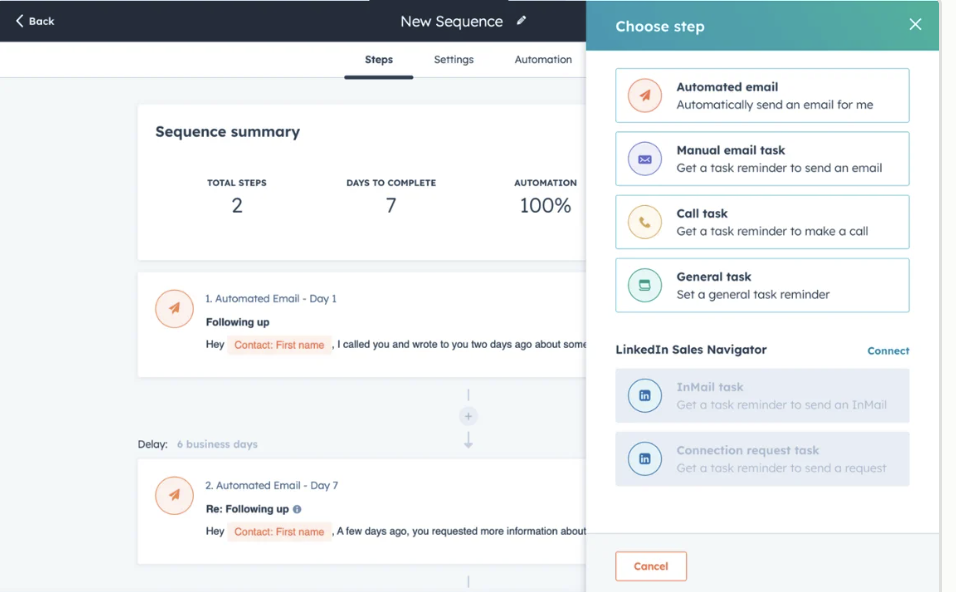
Lead management and prospecting
Get a personalized workspace where sales reps can access the data and tools they need to qualify leads efficiently and convert them into deals.
Email templates
Email creation has been simplified with an intuitive interface so businesses can build personalized templates quickly.
Playbooks
Access integrated interactive cards that give guidance and structure for sales conversations.
Sales reps can access these playbooks during lead engagements to create detailed notes, which are then made available across the entire HubSpot customer platform.
What users like about HubSpot Sales Hub
Users appreciate the seamless integration with Gmail, which creates a smooth and cohesive workflow for email-heavy sales teams.
New and growing businesses find HubSpot easy to set up and implement, which makes it a cost-effective yet powerful CRM solution.
The activity feed feature helps teams stay proactive by highlighting engaged contacts and facilitating timely outreach.
HubSpot's integration with other sales and marketing tools is straightforward and robust, and enhances overall productivity.
What users dislike about HubSpot Sales Hub
Subscription management—especially upgrades—can be challenging and confusing for users.
Transferring ownership of email sequences when team members change roles is not user-friendly and can cause disruptions in follow-ups.
Additional calling minutes can't be purchased separately; users must upgrade to higher plans, which increases costs.
The abundance of default fields on deal records can overwhelm users and slow down deal creation.
The platform's extensive feature set can lead to a steep learning curve, which may require dedicated training or support.
Reporting customization options feel limited compared to specialized analytics tools.
Some users mention that certain features are modular and may require businesses to purchase multiple add-ons for full functionality—something that compounds complexity and cost.
Pricing
Sales Hub Starter: $15 per user per month (billed annually)
Sales Hub Professional: $100 per user per month (billed annually)
Sales Hub Enterprise: $150 per user per month (billed annually)
Our take
HubSpot Sales Hub offers a robust and feature-rich CRM solution that's particularly appealing for businesses already invested in the HubSpot ecosystem. Its strength lies in its comprehensive toolset, which covers everything from lead management to advanced analytics. The platform's user-friendly interface and extensive integration capabilities are definite pluses.
However, the complexity of some features and the steep price increase for higher tiers might be challenging for smaller businesses. HubSpot Sales Hub seems best suited for growing businesses and enterprises that can leverage its full feature set and have the budget to support it.
10. Capsule CRM
Capsule CRM strips away the noise of enterprise tools to give teams a lean and capable system that scales at a fair price. The platform is designed with small to medium-sized businesses, startups, and freelancers in mind who need an easy-to-use tool to manage customer relationships without complexity. Capsule helps solve the problem of disorganized client data by centralizing all contacts, emails, and notes in one place.
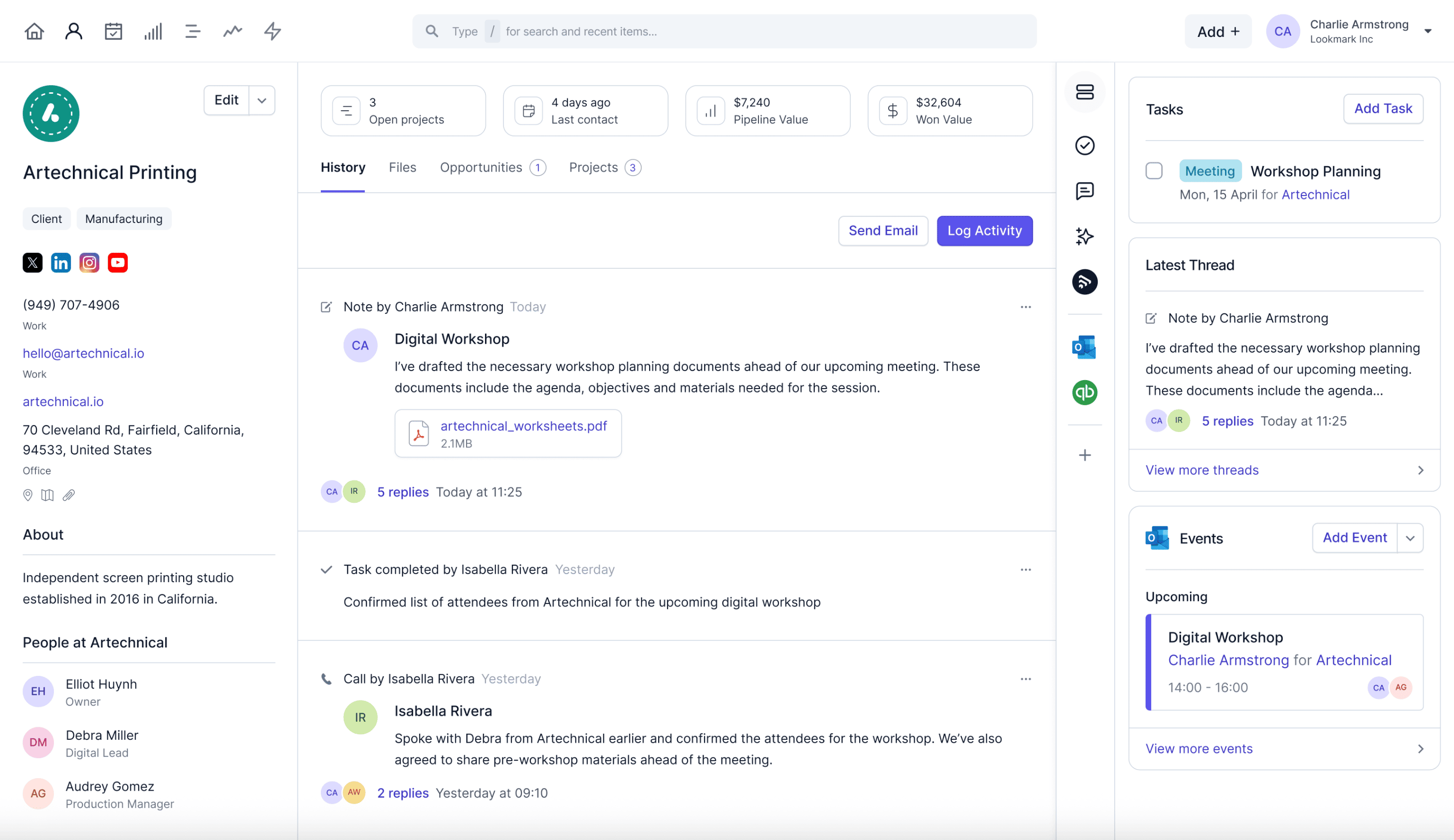
Standout features
Customizable pipelines
Define stages and deal flows that match your sales or consulting process rather than a rigid preset structure.
Tracks automations
Create automated workflows to trigger follow-ups or reminders when conditions are met without complex setup.
Task management and activity reminders
Associate tasks and follow-ups to contacts and deals directly.
Project boards
Transition from winning a deal into a project board to track deliverables visually using Kanban-style organization.
Dashboards and reporting
Get built-in dashboards that let you view pipeline health, business conversion metrics, and task performance without needing external tools.
What users like about Capsule CRM
Users praise Capsule's simplicity and user-friendly interface, which reduces the learning curve and increases day-to-day usability.
The platform's customization options allow businesses to tailor fields, tags, and sales pipelines to match their unique workflows.
Integration capabilities—especially with Google Workspace, QuickBooks, and Mailchimp—enable seamless data flow to tools that small to medium teams use regularly.
The sales pipeline management system—with Kanban and list views—offers clarity and flexibility in tracking opportunities and deal stages.
What users dislike about Capsule CRM
Reporting and analytics features are basic and lack depth compared to more advanced CRM competitors.
Customer support is limited and consists mainly of email responses without live chat or phone support, which can slow down issue resolution.
Capsule lacks built-in phone or calling features, meaning users must rely on third-party VoIP tools for call management.
Some users find that workflows and automation capabilities are not as advanced as in newer, AI-driven platforms.
Mobile app features are somewhat limited, which reduces on-the-go productivity for sales reps who need full CRM functionality.
Integration with third-party platforms often requires paid middleware tools like Zapier, adding cost and complexity.
The pricing, starting around $18/user/month, may feel steep for very small teams or freelancers seeking lightweight solutions.
Pricing
Starter: $18 per user per month (billed annually)
Growth: $36 per user per month (billed annually)
Advanced: $54 per user per month (billed annually)
Ultimate: $72 per user per month (billed annually)
Our take
Capsule CRM is an excellent fit for small and medium-sized businesses that prioritize ease of use and need a system to manage the entire client journey from sales through delivery. The integrated project management capability is particularly valuable for service businesses and consultancies. The transparent pricing and generous free tier make it easy to get started without financial risk.
While the feature set may not match enterprise systems, Capsule delivers reliable functionality for teams seeking a balance between simplicity and capability. It's particularly well-suited for professional services, consulting, and project-based businesses.
Final thoughts
The best CRM for your small business depends on your specific needs, budget, and workflow preferences. Bigin by Zoho CRM leads our list because it delivers exceptional value for small teams seeking affordability without sacrificing core functionality. Its intuitive interface, built-in automation, and seamless scalability path to Zoho CRM make it an ideal starting point.
However, your specific situation might align better with another option. If your team lives in Gmail, Copper CRM eliminates friction with seamless Google Workspace integration. If you prioritize action-based workflows and follow-up consistency, OnePageCRM's unique approach might resonate better. For relationship-driven businesses valuing simplicity, Less Annoying CRM delivers exactly what its name promises.
The CRM landscape in 2025 offers a genuinely rich range of choices. You no longer need to compromise between affordability and functionality, or between simplicity and power. Evaluate these options based on your sales process, team size, budget, and growth plans.
The right CRM becomes invisible to your process; it simply supports how your team actually works. Take advantage of free trials and demos to experience these platforms firsthand before making your decision. I hope this article on the top 10 CRM software tools for small businesses was useful for you! Until next time!
 Anubhav
AnubhavAnubhav is a product marketer with an insatiable thirst for all things content marketing, technology, and SaaS. His expertise lies in crafting compelling narratives that resonate with audiences and drive business growth. With a deep-rooted interest in entrepreneurship, Anubhav closely follows the latest industry trends and innovations, constantly seeking new ways to elevate marketing strategies.