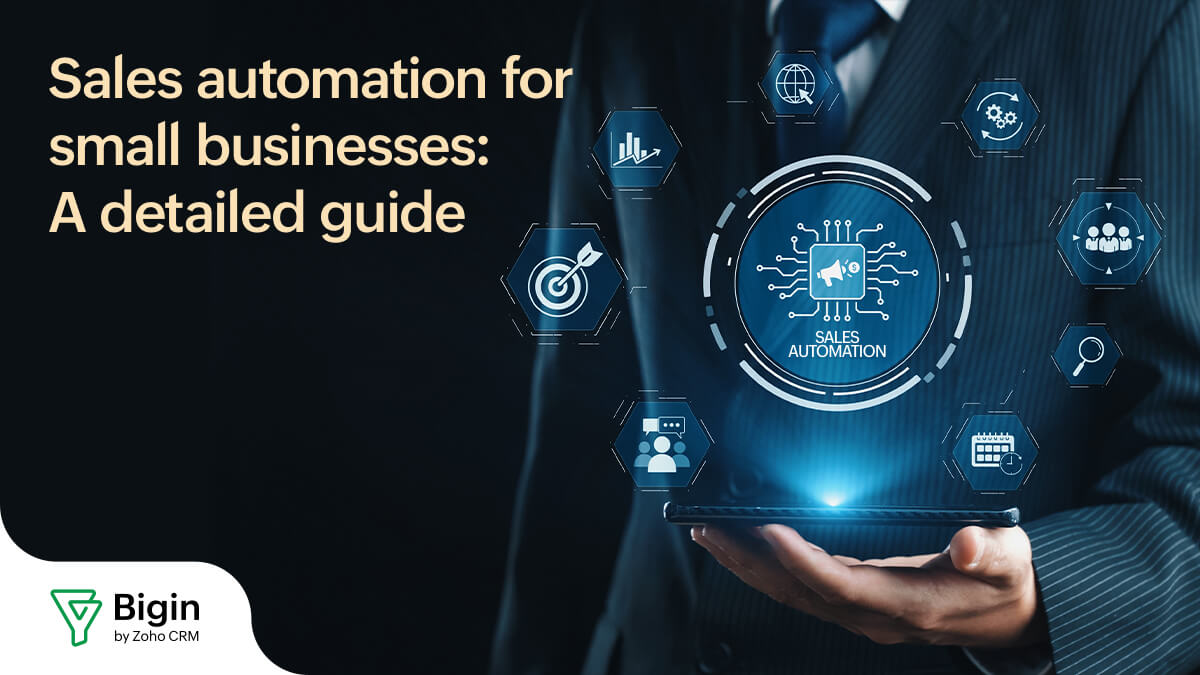It's time for sales teams to migrate from spreadsheets to a CRM
- Published : June 25, 2024
- Last Updated : September 18, 2025
- 446 Views
- 7 Min Read

Small business owners don't have money lying around to throw at different tools to see what works and what doesn't. That's why for years, the safe approach to tracking important sales functions like contact management, lead management, and pipeline management has been to use spreadsheets—a tried and tested solution for collating all your data in one place.
SMBs know exactly what they're going to get from a spreadsheet, and it's worked for them. And many spreadsheet tools are free—a factor that small business owners value.
Having said that, times have changed over the past few years, and entrepreneurs have come to realize that for all their positives, spreadsheets just don't cut it in the modern era; they're far too limited in their functionalities and aren't intuitive enough to act as the single source of truth for sales teams.
This is where customer relationship management (CRM) software comes into play. CRMs streamline and automate sales processes, cut down on manual work, and provide a centralized platform where businesses can manage their contacts, leads, and deals.
More and more small business owners have started to see the value of using a CRM. With features like pipeline management, task automation, and data analysis, CRMs empower sales teams to work more efficiently and make data-driven decisions.
Today, we'll take a closer look at why small business sales teams should migrate from spreadsheets to a CRM. To start with, let's take a look at how spreadsheets fare against CRMs when it comes to task management.
Why SMBs should consider a CRM for task management
CRMs have task management functions that enable you to set and monitor pending activities. For example, in Bigin by Zoho CRM's Activities module, there's a dedicated section where you can monitor all your pending tasks in one simple dashboard (see image).

If you wish, you can set tasks in this module by clicking on the task button on the top right corner of the page. Alternatively, you can set tasks from the Contacts module, as shown below.

When you're analyzing your pipelines and identify an action item, you can instantly set a task for a specific deal you're working on, as shown in the image below.

As you can see, CRMs like Bigin offer users a lot of flexibility when it comes to task management. Not only is there a centralized task management repository that provides a comprehensive overview of all your tasks in one place, but you also have the flexibility to create tasks directly from various sections of the CRM, eliminating the need to switch between screens constantly and disrupt your workflow.
This simply isn't the case in spreadsheets, which don't offer the granularity that a CRM offers. In a CRM, you can associate tasks with a particular deal, contact, or company, customize fields to your liking, and set reminders.
To achieve the same result in a spreadsheet, one needs to undertake a host of steps to get the same result—and sometimes it can get extremely confusing for beginners.
Spreadsheets have indeed made some progress in terms of task management (see the image below), but providing a template isn't enough. Users still need to do a lot of manual work to ensure the template aligns with their requirements.

To sum it up: Task management within a CRM like Bigin offers a seamless and efficient experience that spreadsheets simply can't match. Refer to the table below for a summary of the differences.
Spreadsheets vs. CRMs: Task management
| Spreadsheets | CRM |
Task management | Limited functionality; rely on templates. | Dedicated task management module with comprehensive features. |
Task association | Tasks aren't directly associated with contacts, deals, or companies. | Associate tasks with specific contacts, deals, and companies. |
Customization | Limited customization options for task fields. | Customize task fields to align with business needs. |
Reminders and notifications | Manual effort is required to set reminders. | Automate reminders and notifications for tasks. |
Centralized view | No centralized view of tasks across different workbooks/sheets. | Centralized dashboard for all tasks. |
Workflow integration | Separate from other business processes. | Seamless integrations with other CRM workflows (e.g., deals, contacts, etc.). |
Collaboration | Collaboration is possible through access controls. | Built-in collaboration features are available for task assignment and sharing. |
Mobility | Limited mobile accessibility. | Mobile apps are available to manage tasks on the go. |
Data security | Vulnerable to accidental edits or deletion. | Robust data security and access controls. |
Reporting and analytics | Limited reporting capabilities for tasks. | Advanced reporting and analytics for task performance. |
Scalability | Difficult to scale as data volume increases.
| Designed to scale with growing business needs. |
Manual data entry is killing your team's productivity
This probably isn't what you want to hear, but the brutal reality is that using spreadsheets as a tool for sales enablement is a sub-optimal use of resources.
It's all well and good when the volume of data you handle daily is minimal. But when your team starts working with a lot of data, things start to take a turn for the worse. It becomes cumbersome, slow, and difficult to track.
Moreover, to make matters worse, it becomes increasingly difficult to keep team members on the same page.
How moving from spreadsheets to a crm boost the sales of a Kenyan real estate company
Take Kenyan real estate company Eden Ridge, for example. Their CEO and Founder Jack Wafula relied heavily on spreadsheets to manage the company's database of clients and leads.
As the company continued to grow, it encountered severe limitations with its spreadsheet-based system. One of the major pain points was the manual effort required for data entry and management.
"Whenever we had an employee leave or be replaced, we would assign the task of updating the spreadsheets to a different person," Wafula explains. This constant handover led to inconsistencies, inaccuracies, and delays in updating client information.
The consequences were severe; Eden Ridge started missing out on valuable opportunities due to outdated or incorrect data and were unable to follow up with leads on time.
It became evident that relying on spreadsheets was no longer sustainable, and the company quickly realized their urgent need for a more robust and automated system to streamline its operations effectively.
You can read the case study to learn how Bigin by Zoho CRM helped Eden Ridge efficiently transition from spreadsheets to a CRM.
Other limitations of using spreadsheets
Manual data entry is just the tip of the iceberg when it comes to the shortcomings of using spreadsheets for sales. Let's delve into some of their other critical limitations.
Lack of real-time updates and collaboration
Spreadsheets aren't designed for real-time updates and collaboration. When multiple team members are working on the same spreadsheet, there's a high risk of overwriting each other's changes, leading to data loss or inconsistencies. Additionally, there's no way to track changes or maintain version control, which makes it difficult to revert to previous versions if needed.
Limited reporting and analytics capabilities
Spreadsheets offer basic data analysis and visualization options, which may suffice for small teams with minimal data. However, as your business grows and your data becomes more complex, you'll need more robust reporting and analytics capabilities to uncover valuable insights and make data-driven decisions.
Difficulty in managing multiple pipelines and processes
Spreadsheets aren't built to handle multiple sales pipelines or processes efficiently. As your business expands, you may need to manage different pipelines for various products, services, or regions, which can quickly become overwhelming and error-prone in a spreadsheet.
Scalability limitations
Spreadsheets have inherent limitations in terms of scalability. As your data grows, spreadsheets can become sluggish, prone to errors, and difficult to manage. Limitations on the number of rows and columns that can be handled can hinder your business's growth.
Security risks
Spreadsheets often lack robust security features, such as access controls, audit trails, and data encryption. This can pose a risk to your sensitive data, especially if unauthorized individuals share or access the spreadsheet.
Lack of automation
You can't automate tasks in a spreadsheet. Let's say you want certain customer actions to trigger an event. What if it's your customer's birthday and you want to wish them well? You'll have to do so manually if you're using a spreadsheet. A CRM like Bigin lets you trigger events based on preset conditions that you set. Automation, email sequences, and workflows offer significant advantages over spreadsheets.
Imagine your team having to scan through spreadsheets, identify upcoming birthdays, and individually compose and send each birthday greeting to your customers. With a CRM like Bigin, you can set up automated workflows to send personalized birthday wishes without any manual intervention. This system guarantees that you don't overlook any opportunities while also enabling your team to focus on more strategic tasks.
The benefits of moving to a CRM like Bigin
To avoid having to deal with the limitations of spreadsheets we mentioned above, you should consider adopting a CRM like Bigin to boost your sales team's productivity. There's a lot you stand to gain by doing so. Let's go over some of the key benefits:
Improved decision-making: Dashboards provide a clear, real-time view of key metrics, enabling you to make more informed managerial decisions.
Efficient task management: Assign the right individuals to the right tasks and increase the likelihood of a successful outcome.
Automation and error reduction: Eliminate human errors and inconsistencies with Bigin's automation features.
Time savings: Teams have reported saving approximately five hours per week using Bigin.
Improved connectivity: Communicate consistently and stay connected with customers across multiple channels.
Increased efficiency: Teams have reported increased efficiency in day-to-day operations using modules like Tasks and Signals.
Customization: Adapt your Bigin account to suit your unique business needs with customization features.
Improved coordination: Improve coordination between the sales and technical teams with the help of the Team Pipelines module.
Increased productivity: Customers have reported a visible increase in productivity since adopting Bigin.
Reduced manual work: Reduce manual and repetitive work using Bigin's workflows.
Performance evaluation: Evaluate the performance of your marketing and sales efforts via the Analytics module and adapt your strategies accordingly.
Bigin's sole purpose is to empower small businesses by eliminating the obstacles that hinder their daily operations.
Our intuitive small business CRM solution offers a seamless setup process and ensures you can hit the ground running within 30 minutes, without the hassle of a steep learning curve or complex onboarding period.
Still sceptical? We invite you to experience the transformative power of Bigin first-hand by signing up for our free trial.
We're confident that you'll never look back once you experience the efficiency and convenience it brings.
Read more | Churn in small businesses: Causes, early warnings and 13 strategies to reduce it
Read more | The transformative benefits of switching to a CRM tailored for small businesses
 Anubhav
AnubhavAnubhav is a product marketer with an insatiable thirst for all things content marketing, technology, and SaaS. His expertise lies in crafting compelling narratives that resonate with audiences and drive business growth. With a deep-rooted interest in entrepreneurship, Anubhav closely follows the latest industry trends and innovations, constantly seeking new ways to elevate marketing strategies.